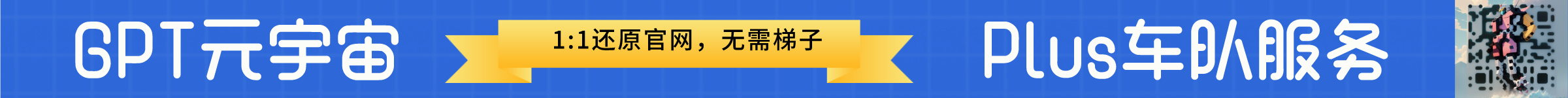Software Download
Integrated official download address & domestic high-speed download address
Introduction
iSlide is a PPT-based plug-in tool that includes 38 design support functions, 8 online resource libraries, and over 300,000 professional PPT templates/materials Support for macOS and Windows systems (compatible with Office and WPS).
Authorization Type
| Win version | Mac version |
|---|---|
| Activate an account and use it for one year 1 device online at the same time |
Activate an account and use it for one year 1 device online at the same time |
Licensing Details

iSlide
Software Introduction
iSlide is a plug-in tool based on PPT (PowerPoint), and currently supports WPS Office on Windows platform. even if you don't know how to design, you can utilize iSlide's built-in rich library of resources and features to create all kinds of professional PPT presentations easily and efficiently.
Supported by two major Office platforms
iSlide supports Microsoft Office and WPS Office on Windows system, the plug-in design fits the native interface style of the two office software, and many tools and materials allow you to make presentations more easily.
Professional and hassle-free one-click optimization function
Messy layout will lower the effect of PPT presentation, and page by page adjustment and design is very consuming energy. iSlide has many one-click optimization functions, which can save you repetitive work, quickly establish text specification standards, and present a professional presentation report.
After completing the draft PPT, you can one-click "Unify Fonts", "Unify Paragraphs", "Unify Colors", etc. You can also draw "Smart Reference Lines" to further improve the details.
Efficient and beautiful layout assistance
iSlide allows you to say goodbye to the era of "manual copying" and "eye alignment" in PPT editing. The design toolbar in the independent window provides detailed and various layout options. In addition, you can arrange text boxes and graphics in PPT with one-click rules, and the pixel-precise alignment is a cure for OCD.
Waterfall display of massive repository
In iSlide, you can integrate all online resources into a toolbar and call up a huge amount of resources at any time according to your needs. "Eight types of resource libraries, including Theme Library, Color Library, Icon Library, Smart Chart Library, Icon Library, Picture Library, Illustration Library, Case Library, etc., cover all aspects of presentation design applications.
PPT document export and optimization
After the PPT is finished, iSlide can also "slim down" the document, optimize and clean up the redundant information in the PPT with one click, and intelligently compress the images contained in the PPT to reduce the document size.
You can also arrange and combine PPT pages as needed, and export them in various forms, such as the common long image form on social platforms, with parameterized adjustments to freely control the quality and size of the output image.
Registration Wizard
Once you have received the authorization email, activate the software by following these steps:
After installing the latest version of iSlide, open the presentation software (take PowerPoint as an example), click the iSlide tab and select "Login":
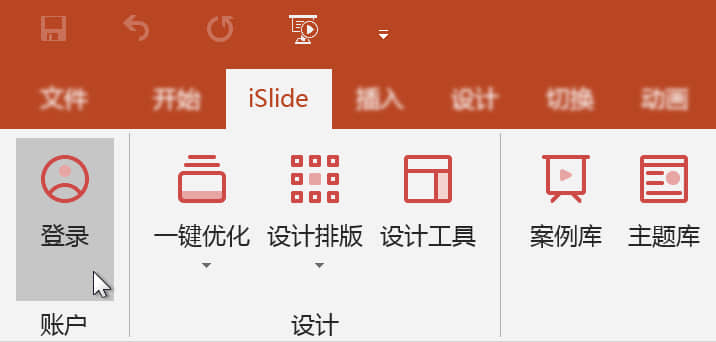
Second, log in to your iSlide account or sign up for a new account in the pop-up window:

Third, after successfully logging in, click on your avatar to enter the "Personal Center", and then click on "Redeem Membership" in the upper right corner of the pop-up window.

Fourth, enter the license code in the new window and click "Confirm Redemption" to activate the software.
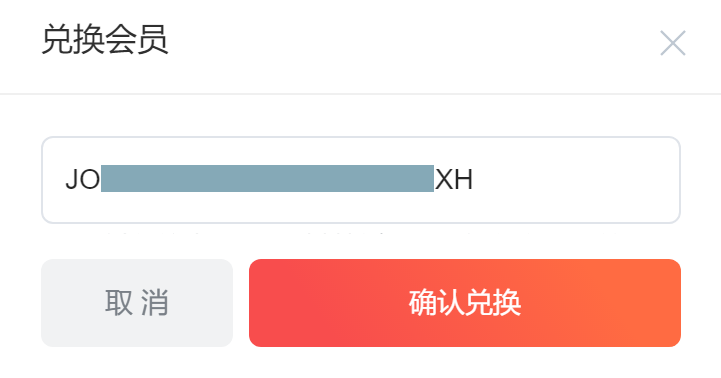
Frequently Asked Questions
If you encounter problems during use, visit the following link to our official website for solutions to common problems.
https://www.lizhi.io/software_faq/44814911
I'm a blue shirt, focus on sharing: Internet scarce resources & black technology efficiency artifacts
35 Windows must be installed artifacts, you must not be allowed not to know
Flint Security V5.0.69.5 (Official Version) - Blueshirt (bluelskj.com)
How can I download documents from Baidu's library for free? - Zhihu (zhihu.com)
Blueshirt Technology - PDF to X v7.0 Software + Activation Code (bluelsqkj.com)
How to find files in a second, enough to last a lifetime_哔里哔里_bilibili

![iSlide usage screenshot[1]](http://www.bluelskj.com/wp-content/uploads/2023/01/d8X4Bbsabe2cFck4LczbIaw7M6j9A1w2M6j8Aa14L2z4I3wdMfjdA7w5M5jeAe13MDk0MzQ1Mzg0LmpwZwO0O0OO0O0O.webp)
![iSlide usage screenshot[2]](http://www.bluelskj.com/wp-content/uploads/2023/01/d8X4Bbsabe2cFck4LczbIaw7M6j9A1w2M6j8Aa14L2z4I3wdMfjdA7w5M5jeAe13MDk0MzQ1NTAzLmpwZwO0O0OO0O0O.webp)
![iSlide usage screenshot[3]](http://www.bluelskj.com/wp-content/uploads/2023/01/d8X4Bbsabe2cFck4LczbIaw7M6j9A1w2M6j8Aa14L2z4I3wdMfjdA7w5M5jeAe13MDk0MzQ1NzY1LmpwZwO0O0OO0O0O.webp)
![iSlide usage screenshot[4]](http://www.bluelskj.com/wp-content/uploads/2023/01/d8X4Bbsabe2cFck4LczbIaw7M6j9A1w2M6j8Aa14L2z4I3wdMfjdA7w5M5jeAe13MDk0MzQ1Mjg3LmpwZwO0O0OO0O0O.webp)
![iSlide usage screenshot[5]](http://www.bluelskj.com/wp-content/uploads/2023/01/d8X4Bbsabe2cFck4LczbIaw7M6j9A1w2M6j8Aa14L2z4I3wdMfjdA7w5M5jeAe13MDk0MzQ1NTE2LmpwZwO0O0OO0O0O.webp)