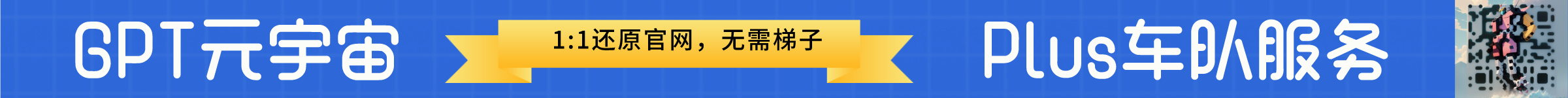Bandicam (Bandy recording)discounted version
Bandicam is an easy-to-use screen recorder, screen recorder, game recorder, video recorder, and powerful screen recorder, with a much better performance than other software. Compared to other software, the size of the video recorded with Bandicam is smaller, and the quality of the original file is guaranteed.
Last update:January 5, 2023Tags:WindowsSoftwareLanguage:ChinesePlatform:
30.6MB 4 Already downloaded Mobile view
guide (e.g. book or other printed material)
Bandicam When it comes to screen recording software, I believe almost everyone has some installed on their computer. For example, the famous OBS (short for Open Broadcaster Software), Bandicam, FastStone Capture, AoSoft ScreenToGif, and so on. Among the professional screen recording software, OBS is relatively complicated in terms of settings and interface, while Bandicam and Omosoft are more user-friendly in terms of interface and settings. Today our main character is Bandicam.
Bandicam is a simple and easy to use screen recording software, screen recording, game recording, video recording powerful recording master, its performance is more superior than other software. Compared to other programs, Bandicam can record videos in smaller sizes and with the same quality as the original files.
Functionality & Experience
Some of the content of Bandicam's official website has been repeated, so I'm going to reorganize it according to its purpose.
Bandicam Screen Recording Mode
Bandicam screen recording mode after selecting the recording area to start recording, you can record full screen, area recording, follow the mouse, or audio and visual synchronized recording, audio options can choose system sound, microphone only, sub audio device, turn off recording. You can also add webcam or watermark images to the video, add text, lines and pen strokes in real time during recording, easily create instructional videos and more. Use it according to your needs for courseware creation, flash games, QQ chat, video conferencing, online videos, a wide variety of computer program tutorials and more.
(i) Support for 4K Ultra HD recording (3840 x 2160 resolution)
Bandicam Screen Recorder optimizes recording performance by using hardware acceleration to achieve clear and clean HD video recording results, and you can get the recorded video to save the original picture quality and audio files. You can record software operation, web teaching, Zoom video conferencing, online video and so on.

If you just look at it by resolution, the latest version now supports recording videos with more than 3840×2160 resolution. This is adjusted in the main interface - Video - Format - Settings - Size - Custom.

(ii) Hand-drawn graffiti function
When screen recording, you can hand-draw doodles, add text, underline, highlight, highlighter, frame, etc. to add annotations, making your video cooler and more vivid!

In my experience both the window recording and full-screen recording mode support for recording screen content to draw lines, highlighter, arrows, rectangles, serial numbers, enter text.
This feature is suitable for scenarios such as creating teaching content, which facilitates teachers or product developers to explain the content in more detail.
Quick Tip:
Double-click the Eraser icon, ESC key, and Delete key to delete all drawings.
Hold down the shift key to draw straight lines, squares.
(iii) Convenient timer recording and task scheduling
Bandicam Timer Recording feature allows you to automatically record the screen at a scheduled time, set the start time, end time, recording length, repetition (daily/weekly), recording target, etc. for recording the screen.

In Settings - General, the official function of timer recording and auto end recording is provided. You can also use "Window Task Scheduler" and Bandicam "Command Line Parameters (/record, /stop, /shutdown)" function to realize timed recording on user's computer's own schedule ( Time and date) recording. I recommend to use the official timer recording, auto end recording function. The function of Window Task Planner is similar to that of Window Task Planner, but Window Task Planner will be more free to customize its function.
(iv) Recording dual monitors
Record dual monitors at the same time, or you can record more than three multiple monitors at the same time.

I don't have a multi-monitor device here, so I can't do a related review. However, some users are puzzled, why can't we find the content about multi-monitor in the software settings? I would like to mention that the software recording multi-monitor method is to copy a software installation directory folder, and then open two installation directory folder at the same time to run the program, the two programs were to select a different monitor to achieve the multi-screen recording function. I did not expect it, is so magical ...

(v) Adding watermarks, text to videos
You can add my watermark image, text to the video during screen recording to prevent the video from being reproduced by others recklessly.

Functionality & Experience
Bandicam device recording mode
Bandicam (screen recording software) allows you to record video input to your computer's webcam, external video devices (cell phones, IPTV, game consoles, etc.) and maintain the original video quality.

(i) Recording webcam
If you have a webcam on your computer or notepad, you can see the webcam footage and easily record webcam footage using Bandicam "Device Recording Mode".

For this I was a little confused, this is not redundant? Because the screen recording software itself can be displayed on the webcam window screen to record, or with a webcam video window screen desktop screen for full-screen recording.
But after experiencing a period of time found that the official development of this part of the specialization may have special considerations. Open the camera screen recording function, the software is directly take over the camera screen, you can directly record the camera screen, compared to third-party software to open the camera screen, recording software and then record from the video window may save some of the computer memory occupation.
And Bendi screen recording should be allowed to open the picture-in-picture mode than normal open the third-party camera window and then full-screen recording, on the one hand, is less third-party software window border, which will make the overall beauty of a lot, on the other hand, it is also convenient to adjust the camera screen, after all, open the camera of the third-party window or more or less contain the window border part.
For the method of recording multiple webcams refer to the multi-monitor recording mentioned above, the method is also relatively simple and will not be introduced again.
Below we can enjoy the picture-in-picture effect commonly used by anchors
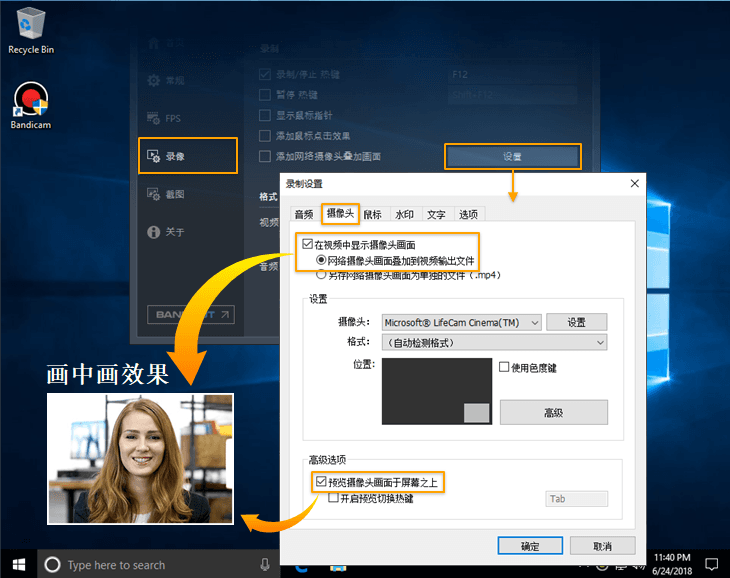
(ii) Use of cellular phones as computer webcams and recording
If you don't have a computer webcam, you can install the Iriun or DroidCam apps on your phone, and your phone's camera can be used to record as a computer camera.
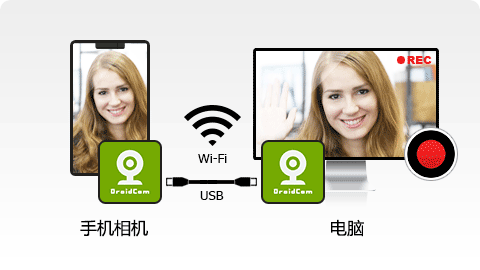
For using your cell phone as a camera, the official website mentions that you need the software Iriun or DroidCam, which are foreign software and may require a Google Play Store download with both the cell phone and computer side turned on, so you can try them out if you're interested.
(iii) Record video on XBOX, Game Console, TV Box, Apple TV, HDTV
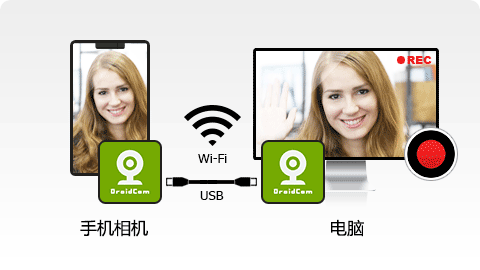
If your computer supports HDMI capture card, use Bandicam device recording mode to record game consoles such as XBOX or PlayStation, as well as record HD video on top of video boxes such as Xiaomi Box or Apple TV (HDMI HD cable connected to your computer is required). You can start recording on Bandicam here without further details.
(iv) Recording the screen of cell phones and tablets

You can use Bandicam to record your iPhone, ipad, different smartphone's screen to record out HD video (need video capture card and MHL cable). Just connect it and start recording on Bandicam Recording as described here.
Bandicam Game Recording Mode
(i) Record up to 4K UHD and up to 480 fps video
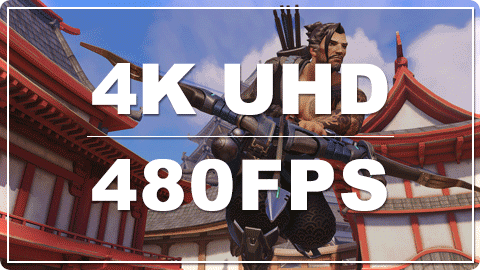
Bandicam Game Recorder is capable of recording video in 4K (3840*2160) resolution at up to 480 fps and compressing the video while recording to save space, which makes it a superior performer compared to other software.
Game recording is the same as the previous video recording, the latest version has supported more than changing the resolution and frame rate of the video recording. Here I test the resolution of 3840*2260 and 480 fps game video recording success. For the game recording mode, you need to open the game first and select the game window before you can start the game recording mode in the software.
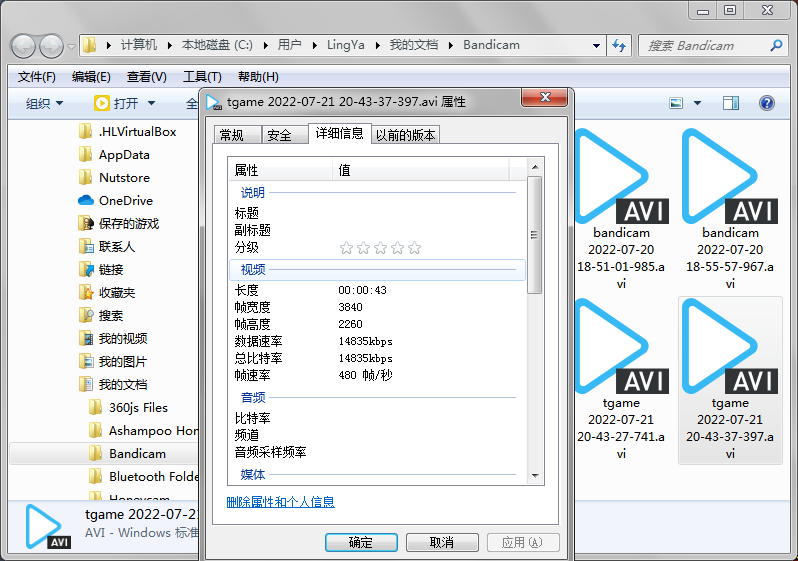
For the game recording mode I am a bit puzzled here, and there does not seem to be any difference from the usual recording mode, because the recording mode can also be set in the video format of the hardware acceleration (graphics card acceleration).
(ii) Simultaneous recording of game sound and microphone sound
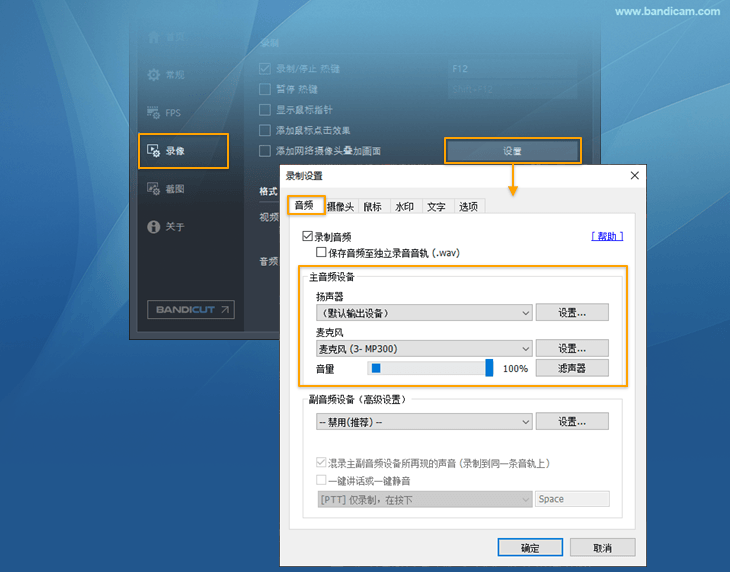
Bandicam supports recording multiple audio devices, so you can record all the sounds from your computer at the same time, including game sounds, computer music and your microphone sounds, as well as recording your friends' voices in QQ chat. You can also save the recorded tracks as separate WAV files.
(iii) Hardware acceleration to improve recording performance
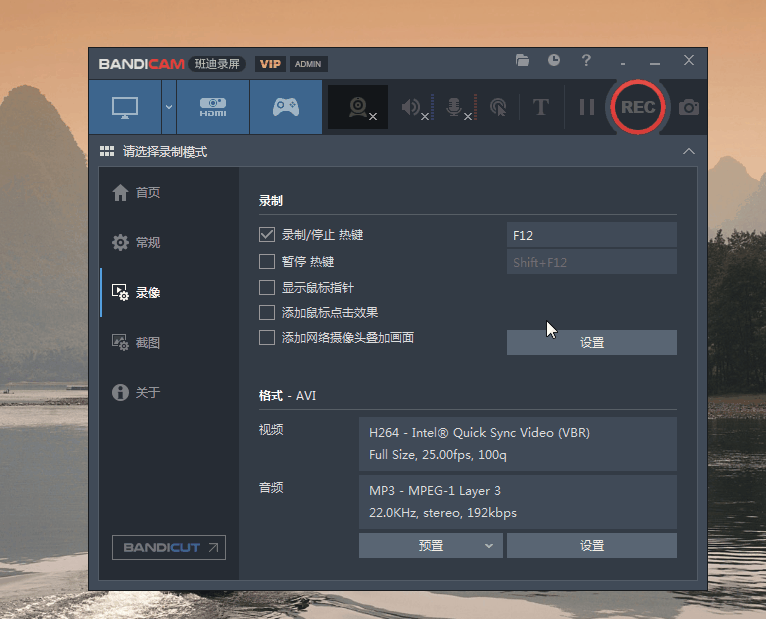
Bandicam is hardware accelerated by activating the GPU built into the hard disk (CPU or graphics card), which reduces the load on the system while enabling high-speed recording and high compression.Bandicam supports the latest hardware acceleration features offered by NVIDIA, Intel, and AMD.
(D) Gaming webcam picture-in-picture with chroma phase keying effect

If you need to record the screen and the user's face recording together, when recording the screen can be screen into the camera picture-in-picture effect, and if you need your webcam background transparent, you can use the chroma key keying function to transparently synthesize the background of the person, you can also save webcam videos as well as separate files.
In the use of chroma key keying only to note that the background to try to the same color (such as the introduction of the figure in the unified green background), so that the software can effectively identify and key out of which the portrait, the specific settings in the similarity and mixing just to provide fine-tuning capabilities.
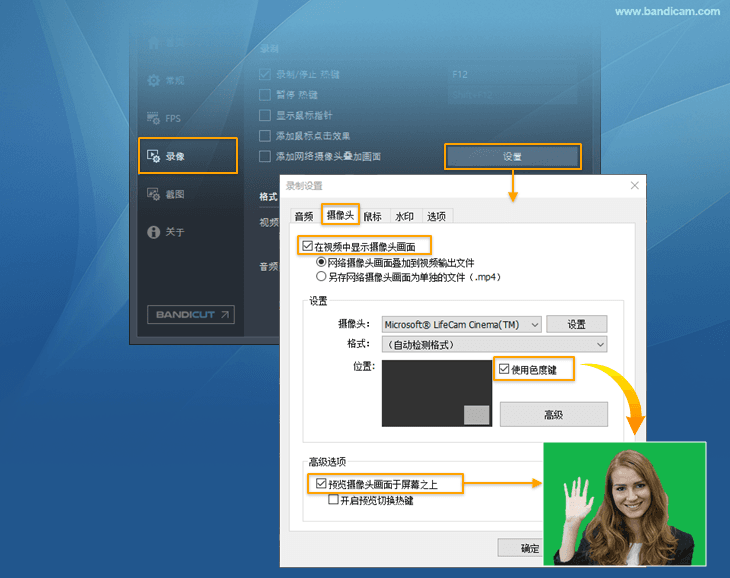
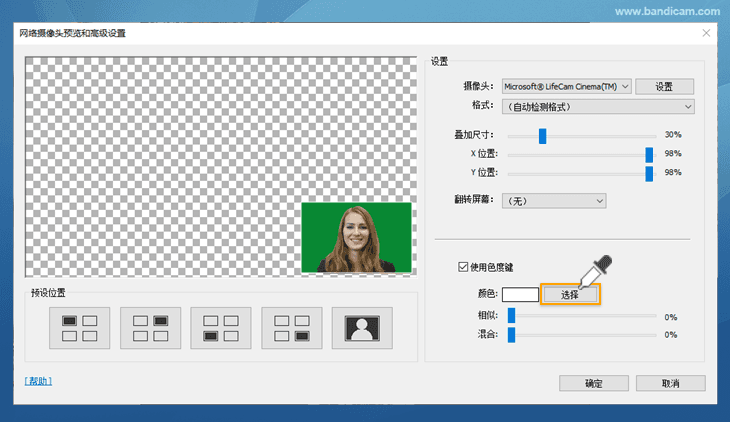
(e) The recorded video is small in size and can be directly shared to video websites without any conversion work.

Bandicam Game Recorder automatically compresses the video when recording, so the recorded game video is small in size and not distorted! Bandicam Game Recorder is capable of producing 4K UHD (3840×2160) Full HD videos. Bandicam Game Recorder is capable of producing 4K UHD (3840×2160) Full HD videos. The recorded files can be uploaded directly to video websites without an encoder.
In the screen recording software I have experienced Bandy this point to do extremely well, and can even be said to be professional, recording roughly the same resolution and approximate video clarity video, Bandy generated recording video files will be much smaller.
Bandicam Features & Experience
Bandicam Audio Recording Mode

This separate audio recording function in my opinion is more like a bonus, because most of the professional audio workers are using a set of recording and editing integrated set of professional software, all the use of the object here is more occasionally have a simple recording needs of ordinary users.
A little help.
For customizing the video format I have something to say here, in the interface home - video - video format, you need to first set the video format on the right, set up and then add a user-defined preset from the left preset, so that you preset the video format can be saved. I just came into contact with the time is the reverse order of operation, thought the software error can not save the user presets. The software is unable to add a custom preset has been added inside the video format changes, this point needs to be noted!

For hardware acceleration settings in the CFR (Constant Frame Rate) refers to the recording process to save a fixed number of frames per second (fps for you to set the value), and VFR (Variable Frame Rate) is the recording process such as encountering still images and so on can only be reduced by the number of frames per second, which can effectively reduce the overall size of the recording file and reduce the use of computer resources, in general, I recommend the use of variable frame rate, especially in the low end of the computer.
Generally speaking, VFR is better than CFR, but some video editing software doesn't support VFR, for example, Adobe Premiere doesn't support VFR, so if you choose to use Adobe Premiere as your post-production software, you have to choose CFR as the frame rate mode.

Bitrate is the amount of data transmitted per unit of time for video or audio, because Bandy Recording can't set a specific bitrate like AoSoft Recording, so I recommend using the default VBR, which is a non-fixed bitrate. If you are interested in bit rate, you can check the internet, but I will not explain it again because of the length of the article.
Comparison of similar software
For similar software, I chose AoSoft Recording for comparison, I originally wanted to compare the recording of the same resolution, constant frame rate, the same bit rate under the size of the two software recording files, but Bandy Recording can not be set to a specific bit rate, so give up. Therefore, I will talk about the differences between the two programs in terms of daily use. The introduction of Bendy Screen Recorder has been detailed enough, so we start from AoSoft Screen Recorder here to compare. For most of the basic recording software screen recording features are different, AoSoft recording deficiencies:
1, graphics card hardware acceleration support is not as powerful as Bandy Recording, and even turn it on almost didn't feel the difference.
2, record video files of close size, AoSoft clarity inferior to Bandy Recording.
3、Support for external devices is not as varied as Bandy Recording, and the interface shows support for webcams.
4. No support for multi-monitor or webcam recording was found.
5. Lack of picture-in-picture related functions and no separate recording camera function.
6. Separate audio recording function.
7, Frame rate and screen quality only provide existing options to choose, you can't input customized values like Bandy Screen Recording.
Strengths:
1、The interface designed by functional classification is more suitable for the habits of Chinese people than the interface designed by Bendi by usage classification.
2、Support the selection of a fixed number of recording video bit rate settings.
3. Support automatic splitting of recorded video files.
4, compared to Bandy Screen Recording which only supports outputting avi and mp4 formats, AoSoft Screen Recording supports outputting most of the commonly used video formats and even gif motion picture formats.
Here we have to mention the auto-split video file function of AoSoft Recorder. For those who have been recording video for 7 or 8 hours or more, you may find that no matter what kind of software you use, it is easy for the recording software to crash as the video file gets bigger and bigger, and Bendy is no exception. Bandy is no exception, and the automatic splitting of video files by time or size is a great solution to this problem.

I'm not used to the Bandy Recorder's interface design which is categorized by purpose, for example, the game mode is almost no different from the normal recording mode, because the normal recording mode can enable hardware acceleration in the video format. For example, the Game Mode is almost the same as the normal recording mode, because the normal recording mode can enable hardware acceleration in the video format.
Omosoft Recording User Interface:

Bandicam Conclusion:
Speaking of AoSoft DVR, the domestic software has been improving in the past few years. I remember when I first started using AoSoft Recorder in 21 years, the software always had various small problems. So far, these small bugs have been fixed, and the probability of flashing back is that the system library file is missing, so you can download DirectX_Repair to fix it. Now, except for the hardware decoding acceleration settings, after checking the box, the recording of a video will be restored to the unchecked state, other aspects of the use of the program has been basically satisfied. You may find that most of the shortcomings of AoSoft Recorder compared to Bandy Recorder are not useful, and I recommend AoSoft Recorder for users who need to record videos with a more comfortable interface. For users who need to record video, I recommend the more comfortable interface of AoSoft Recording. For users who need to record video with higher quality, such as anchors or users who need to record video with higher quality, it is more suitable for Bendi Recording. At present, the screen recording software is not cheap, I believe that the detailed introduction may be able to give users a certain reference value, so as to make a reasonable choice, the article refers to certain literature and combined with the actual experience, if wrong, welcome to correct! I hope it will be helpful to you.
I'm a blue shirt, focus on sharing: Internet scarce resources & black technology efficiency artifacts
35 Windows must be installed artifacts, you must not be allowed not to know
FireFleece Security V5.0.69.5 (Official Latest Version) - BlueShirt Technologies (bluelskj.com)
How can I download documents from Baidu's library for free? - Zhihu (zhihu.com)
Blueshirt Technology - PDF to X v7.0 Software + Activation Code (bluelsqkj.com)
How to find files in a second, enough to last a lifetime_哔里哔里_bilibili
PayPal domestic registration guide, only need domestic cell phone number! _beep_bilibili
![Bandicam(班迪录屏) usage screenshot[1]](http://www.bluelskj.com/wp-content/uploads/2023/01/d8X4Bbsabe2cFck4LczbIaw7M6j9E1w2N6T8Ia44L2z4I3wdMfjdE7w5N5TeIe43MDYwNDU2NzMxLmpwZwO0O0OO0O0O.webp)
![Bandicam(班迪录屏) usage screenshot[2]](http://www.bluelskj.com/wp-content/uploads/2023/01/t8osN91WInvl1M86pNgrKmWrt6VqFfIfrvcS9uZP.webp)
![Bandicam(班迪录屏) usage screenshot[3]](http://www.bluelskj.com/wp-content/uploads/2023/01/mfSqd7fAnEulWIuulfjxwKkgFEHYkTdYio3B3PZe.webp)
![Bandicam(班迪录屏) usage screenshot[4]](http://www.bluelskj.com/wp-content/uploads/2023/01/yHGun4RG4g9ws5SlvopEa6LIy3TrbGQnKN4nVUBv.webp)
![Bandicam(班迪录屏) usage screenshot[5]](http://www.bluelskj.com/wp-content/uploads/2023/01/DRq3iWpW6m5oOCanw5qtlwFNpSDSZG4XIRi8BwjR.webp)
![Bandicam(班迪录屏) usage screenshot[6]](http://www.bluelskj.com/wp-content/uploads/2023/01/JuNYKC0vciA94PYeFTASbKX8Et6MrSC35vSS2F44.webp)
![Bandicam(班迪录屏) usage screenshot[7]](http://www.bluelskj.com/wp-content/uploads/2023/01/AHi6wSxU6lMFy9KyNDmPP6ion5U49l7l0OMGRkip.webp)
![Bandicam(班迪录屏) usage screenshot[8]](http://www.bluelskj.com/wp-content/uploads/2023/01/gmVQQMNhruMm1xg3qF2ipgyLlm33QKYhcsnuMxTZ.webp)