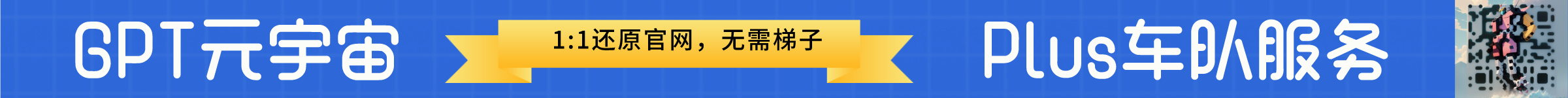Introduction

Software Features
Organize your PC by automatically placing shortcuts and icons into resizable shaded areas on the desktop called Fences.Fences has many customizable features that make it a popular desktop enhancement.
- sticky (of an Internet forum thread etc)
Use Peek to instantly access your files, folders, and applications by pressing Winkey + Space to place your Fences at the top of all windows. Save time and increase productivity by creating folder portals that make accessing frequently used content just a glance away.
- swirl (of dust, wind, sandstorm etc)
Eliminate desktop clutter, but keep Fences where it's easy to find them with our Roll Up feature! Double-clicking on the title bar of a Fences will "roll up" the rest of the Fences into it, saving you valuable space on your desktop. To display your Fences, you can mouse over the title bar or double-click it again to see all the icons normally.
- Folder Portal
Fences can act as a portal to any folder on your PC. For example, your Documents or Pictures folders can be mirrored to your desktop as Fences, allowing quick access to their contents without cluttering your desktop.
- customizable
Quickly personalize Fences' labels, background color and transparency from the easy-to-use configuration menu.
- Desktop Quick Hide
Clean up your desktop instantly. Double-click on any blank area of your desktop and the desktop icons will fade out. Double-clicking them again will return them. You can even select which icons and individual Fences to exclude.
- desktop page
Create multiple pages of Fences on your desktop and quickly slide between them. To switch to a different desktop page, simply move the mouse cursor to the edge of the screen and click and drag. A new grid page will then be displayed. This feature gives you greater control over how you organize your favorite programs, documents, websites and more.

I'm a blue shirt, focus on sharing: Internet scarce resources & black technology efficiency artifacts
35 Windows must be installed artifacts, you must not be allowed not to know
Flint Security V5.0.69.5 (Official Version) - Blueshirt (bluelskj.com)
How can I download documents from Baidu's library for free? - Zhihu (zhihu.com)
Blueshirt Technology - PDF to X v7.0 Software + Activation Code (bluelsqkj.com)
How to find files in a second, enough to last a lifetime_哔里哔里_bilibili
PayPal domestic registration guide, only need domestic cell phone number! _beep_bilibili

![Fences 4 usage screenshot[1]](http://www.bluelskj.com/wp-content/uploads/2023/01/d8X4Bbsabe2cFck4LczbIaw7M6j9E1x2M6j8Ea34L2z4I3wdMfjdE7x5M5jeEe33MDkyMTU2NjQ4LnBuZwO0O0OO0O0O.webp)
![Fences 4 usage screenshot[2]](http://www.bluelskj.com/wp-content/uploads/2023/01/d8X4Bbsabe2cFck4LczbIaw7M6j9E1x2M6j8Ea34L2z4I3wdMfjdE7x5M5jeEe33MDkyMTUwNTU4LnBuZwO0O0OO0O0O.webp)
![Fences 4 usage screenshot[3]](http://www.bluelskj.com/wp-content/uploads/2023/01/d8X4Bbsabe2cFck4LczbIaw7M6j9E1x2M6j8Ea34L2z4I3wdMfjdE7x5M5jeEe33MDkyMTQ3NDM4LnBuZwO0O0OO0O0O.webp)
![Fences 4 usage screenshot[4]](http://www.bluelskj.com/wp-content/uploads/2023/01/d8X4Bbsabe2cFck4LczbIaw7M6j9E1x2M6j8Ea34L2z4I3wdMfjdE7x5M5jeEe33MDkyMTUzMjI2LnBuZwO0O0OO0O0O.webp)